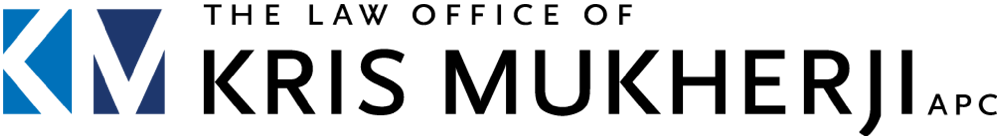In today’s digital world, social media has become an integral part of our identity. We share memories, build relationships, conduct business, and leave digital footprints that remain long after we’re gone. But what happens to your social media accounts after you pass away? Who controls your Facebook, Instagram, or Twitter profiles—and how? The answers involve a combination of estate planning, platform-specific policies, and state laws surrounding digital assets.
At the Law Office of Kris Mukherji, APC, we help individuals and families in San Diego plan smartly—not just for tangible assets like homes and finances—but for the digital presence that defines modern life. Here’s what you need to know about managing social media accounts after death and how you can protect your online legacy.
Understanding Digital Assets in Estate Planning
Digital assets include any online accounts or data stored electronically, such as:
- Social media accounts (Facebook, Instagram, LinkedIn, X/Twitter, TikTok)
- Email accounts
- Cloud storage (Google Drive, Dropbox, iCloud)
- Online banking or investment portals
- Cryptocurrency wallets
- Blogs, websites, or domain names
- Digital photos and videos
While these assets may not always have direct monetary value, they often hold sentimental or personal importance—and in some cases, business or branding value. That’s why managing them properly after death is increasingly part of a comprehensive estate plan.
Social Media Platforms and Their Policies
Each social media platform has its own terms of service (TOS) and policies about what happens to accounts after the owner dies. Let’s take a look at the most common ones:
Facebook allows users to designate a Legacy Contact—someone who can manage a memorialized account after the user’s death. Alternatively, users can choose to have their account permanently deleted upon death.
The Legacy Contact can:
- Write a pinned post (e.g., funeral information)
- Update profile pictures and cover photos
- Request account removal
- Download a copy of what the deceased shared (if permitted)
However, the Legacy Contact cannot log in or view private messages.
Instagram, owned by Meta, offers similar options:
- Memorialization of the account with “Remembering” added to the profile
- Permanent deletion upon verified request by next of kin
There is no Legacy Contact option for Instagram, and no one can manage the account posthumously in the way Facebook allows.
X (formerly Twitter)
Twitter does not offer memorialization. The company allows family members or authorized persons to request account deactivation by submitting official documentation (death certificate, proof of relationship, etc.). However, they will not provide login credentials or access to the account.
LinkedIn allows either:
- Memorialization of the account, or
- Closure upon request by a verified family member or executor.
The process involves filling out a request form and submitting documentation such as a death certificate and proof of authority.
Google (Gmail, YouTube, Google Drive, etc.)
Google provides an Inactive Account Manager tool that allows users to choose what happens to their data if they become inactive for a period of time. You can:
- Choose trusted contacts to be notified
- Decide what data they can access
- Opt for automatic account deletion
Without prior setup, authorized representatives must go through Google’s verification process, which can be time-consuming and does not guarantee access.
Why Social Media Management After Death Matters
There are many reasons why digital estate planning—especially around social media—is important:
- Prevent identity theft: Unmonitored accounts are targets for hackers.
- Preserve memories: Family and friends may want to keep a loved one’s memories intact.
- Control narrative: Loved ones may want to share final messages, tributes, or manage public information.
- Maintain business presence: Influencers, entrepreneurs, and business owners may need someone to manage or shut down professional accounts.
Neglecting to plan for social media can leave families without control or closure.
Legal Considerations: Who Has Access?
In California, the Revised Uniform Fiduciary Access to Digital Assets Act (RUFADAA) governs access to a person’s digital assets upon incapacity or death. The law allows individuals to:
- Use an online tool provided by the platform (like Facebook’s Legacy Contact or Google’s Inactive Account Manager)
- Authorize access in a will, trust, or power of attorney
- Rely on the platform’s terms of service if no other instructions exist
Importantly, under RUFADAA, naming someone in your estate plan gives them legal standing to access or manage your digital assets—but only if the platform permits it. That’s why combining legal documents with online tools is the most effective strategy.
How to Plan for Your Social Media Accounts
1. Create an Inventory of Accounts
Start by listing all your digital accounts and assets. Include usernames, associated email addresses, and any notes about how you use each platform.
2. Use Available Online Tools
Where possible, set up Legacy Contacts, Inactive Account Managers, or memorialization options on platforms that support them.
3. Include Digital Assets in Your Estate Plan
Work with an estate planning attorney to formally designate who will manage your digital assets. This can be in your will, trust, or a separate digital asset directive.
4. Store Access Credentials Securely
Do not put passwords in your will (which becomes public upon death). Instead, store them securely in a password manager and ensure your executor or trustee knows how to access it. Some use sealed letters or encrypted drives.
5. Review and Update Regularly
Just like other parts of your estate plan, your digital asset plan should be reviewed and updated as platforms, passwords, and your preferences change.
Common Mistakes to Avoid
- Not designating a digital executor: If no one has clear legal authority, family members may be stuck navigating platform bureaucracy.
- Failing to use available tools: Many platforms offer specific features to make post-death management easier—but only if used in advance.
- Leaving behind unclear instructions: Vague or outdated directions can cause disputes or delays.
- Relying only on memory: Without a list of accounts, some may be forgotten or overlooked.
How We Can Help
At the Law Office of Kris Mukherji, APC, we understand that your legacy now includes your digital life. As one of San Diego’s highest-rated estate planning law firms, we provide modern, personalized solutions that address the realities of today’s world—including digital asset management. Our smart approach to estate planning ensures your wishes are honored, your loved ones are protected, and your online presence is handled the way you intend.
We offer free consultations to discuss your estate plan, including strategies for social media and digital assets. Let us help you take control of your legacy—both offline and online.